Online Learning
Google Classroom
At Thornleigh Salesian College we understand the importance that technology can have in learning in a modern and digital society and we proudly promote learning outside of the classroom. Google Classroom is our virtual learning environment that allows students to access intuitive and carefully selected resources when learning from home. For more information about Google Classroom please watch our introduction video:
Class Charts
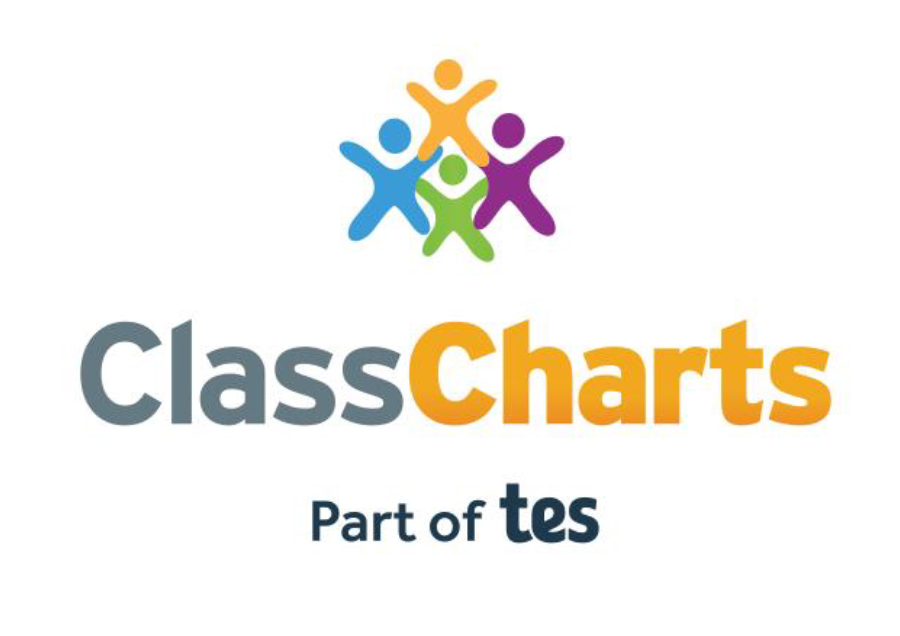
Please click on the link below for the 'Class Charts Parent Guide':